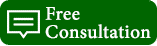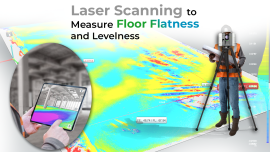What is Level Of Detail – LOD BIM?
The LOD) describes the level of completeness to which the model element is developed, whereas BIM (Building Information Modeling) is a digital representation of the physical and functional characteristics of a building or infrastructure project. The correctness and completeness of the data for a specific building element or system in a BIM model are measured by the BIM LOD.
There are typically five levels of development that are used: the LOD 100, 200, 300, 400, and 500 definitions are produced by the AIA (American Institute of Architects), and the LOD 350 was developed by the BIMForum working group.
The Origin of LOD
The American Institute of Architects (AIA) initially introduced LOD in 2008, when it established five distinct levels of development for defining the BIM model’s detailed levels. However, the idea of LOD existed even earlier.
Vico Software, a construction analysis software organization, is credited with using the first application of LOD when it employed a technique like LOD to link digital models to project costs. At several points during the design process, the organization made all the metrics and data related to a digital model available to everyone.
Level of Development vs. Level of Detail
There is confusion in the market regarding LOD; people often tend to interchangeably use this for level of detailing and level of development. However, the level of development concept is used in this standard. There are significant variations.
The amount of detail that a model element contains is determined by its level of detail. The level of development indicates how well-considered the geometry, specifications, and accompanying information are. It also indicates how much the project team members may rely on the information while utilizing the model. To put it simply, the level of development is a consistent output, and the level of detail is the element’s input.
BIM Level Of Details – LOD 100, 200, 300, 350, 400, 500
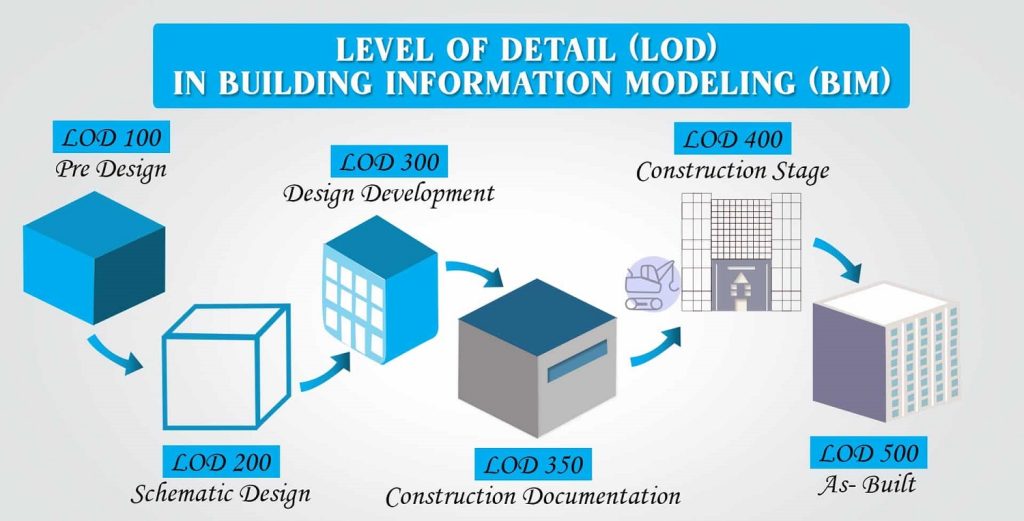
The American Institute of Architects (AIA) has categorized Revit BIM LOD into six different categories in the LOD specification for 2015. Given below are various levels of detail.
LOD 100: Conceptual
At LOD 100, a conceptual model is defined, determining parameters like area, height, volume, location, and orientation. Then, site monitoring, massing studies, preliminary 3D model creation, and conceptual design visualization.
LOD 200: Approximate Geometry
At the LOD 200 level, 3D modeling involves form and layout development, conceptual design development, spatial coordination, collision detection, initial energy analysis, and preliminary cost estimation.
LOD 300: Precise Geometry
LOD 300 level involves precise modeling and shop drawings for building components. It includes assembly, quantity, size, shape, location, orientation, and non-geometric information. Also the coordination between trades, clash detection, and cost estimation.
LOD 350: Precise Geometry with Connections
LOD 350 provides detailed 3D models, construction documents, cost estimation, fabrication, assembly, and construction sequencing. It ensures accurate coordination and coordination across multiple disciplines.
LOD 400: Fabrication-Ready Geometry
The LOD 400 stage involves constructing 3D models, creating shop drawings, integrating manufacturing processes, developing component-level information, and planning prefabrication and construction. And embedding non-geometric information too.
LOD 500: Operational/As-Built Models
LOD 500 models elements as constructed assemblies for operations and maintenance, accurately capturing size, shape, location, quantity, and orientation. This allows lifecycle analysis, maintenance planning, and building performance monitoring.
General guidelines to work on LOD for your projects Understanding the definitions
Definitions of LOD (level of development) may vary throughout organizations and standards. Typically, LOD is divided into various sequential categories. A certain level of development is represented by each LOD level, and as the level progresses, detail increases.
Popular software, including Autodesk Revit, ArchiCAD, and Bentley Systems’ software, are top options to go for. Generally, software selection for your LOD (level of development) needs is dependent on your workforce capabilities and project specifications.
Set the initial LOD and proceed with detailing
Develop your model at a low level of detail to define structure, shape, and massing. Further, aim to gradually increase detail as the design progresses from abstract masses to sophisticated geometries.
Use reference documents and BIM standards
To understand LOD levels of development, consult project documents, including specifications and recommendations. Also, adhere to industry norms and recommendations, such as those set by the American Institute of Architects.
Coordinate with team members for a data-driven approach
Collaborate with team members to ensure uniformity across disciplines, including data and material attributes, for a practical BIM model. Update the model frequently to reflect project progress, promoting accurate coordination and decision-making.
The importance of implementing the BIM Level of Development in AEC projects
In today’s BIM-oriented AEC scenarios, Level of Development (LOD) can be a communication language to define project requirements. BIM modeling can be challenging for designers to communicate project requirements.
This is exactly where BIM LOD establishes a common definition of project completion, reducing inconsistencies. This improves communication and transparency among construction professionals and employs innovative techniques and technologies to enhance the clarity of the final product.
Note: The higher the level of development, the better the project understanding gets. However, the scale of LOD varies as per project requirements. 80 to 90 percent of BIM projects demand the LOD to be at least 350, but this cannot be stated for all project requirements.
Use BIM Automation to Automate Modeling and Design Activities
Further Reading
- BIM Quality Assurance And Validation Checklist
- How BIM Could Optimize Facility Management Operations
- Open BIM: Concept And Advantages Explained In Detail
- BIM For The Real Estate Industry
- Building Information Modelling For Heritage (HBIM) : A Practical Guide
- Top 7 Benefits Of Using BIM Execution Plan